Have you ever thought why do we even need browser page titles? The first answer that comes to mind is definitely to see what page of the website we currently are on. Also, we can use browser page titles for creating a unique eye-catching website, which makes people browse the website with even more pleasure.
To be short and serious, browser page titles are an important part of your website SEO optimization. Already interested? Then let’s begin our browser page titles changing journey!
- Open your Joomla admin panel first.
- On the next step, navigate to Menus and select the menu you’d like to edit.
- After that, open the necessary menu item and navigate to the Page Display tab.
- Enter your preferred text to the Browser Page Title field and save changes.
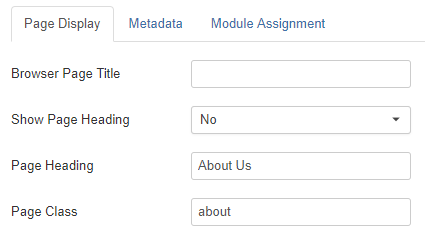 Want to add your website name alongside with page titles? Not a problem! Follow these steps and make your website even more unique:
Want to add your website name alongside with page titles? Not a problem! Follow these steps and make your website even more unique:
- Navigate to System -> Global Configuration and open Site tab in the Joomla admin panel.
- Add your preferred website title to the Site Name field or edit the one you already have.
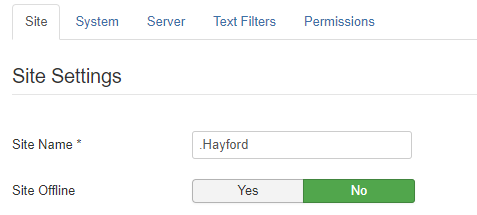
- In SEO settings block locate the Include Site Name in Page Titles option.
Drop-down includes following site name positions:
- After – Page title will be followed by the site name. Example: Article One – I Love Joomla.
- Before – Site name will be displayed before the page title. Example: I Love Joomla – Article One.
- No – Site title is disabled. Only page names are visible on the website.
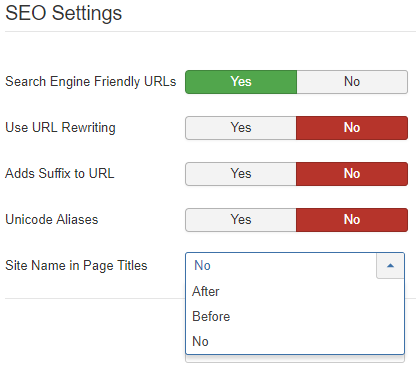 After completing the changes, click Save button and refresh your website page to view the final result.
After completing the changes, click Save button and refresh your website page to view the final result.











